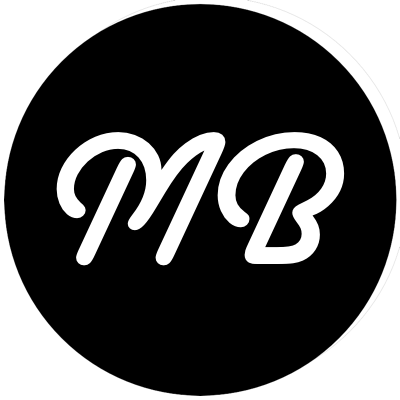Last week, I ended up getting an absolutely gorgeous 17in MacBook Pro. As is typical from Apple, the out of box and setup process was absolutely perfect. The aesthetics of this computer are absolutely stunning. I spent the extra few dollars to get the 1920x1200 display, which was so worth it. Within 5 minutes, I had the machine booted up and connected to the internet.
Which leads to the point of this post… what software did I install on this new machine? What do I find to be essential software for OSX?
QuickSilver: QuickSilver is the single best tool in existence now. Period. QuickSilver is one of those tools that is almost impossible to accurately describe, but once you grok it, it becomes indispensable. This tool was the primary reason I bought my first Mac last year.
TextMate: TextMate is arguably the best text editor available on any platform. It has become the defacto standard for Ruby on Rails development. By the way, there’s also a blogging module for TextMate which Im using to post this entry.
Parallels Desktop: Sometimes, you still have to use Windows.
1Passwd: This is the best password manager I have yet to find for any OS. The best part of this tool is how it integrates with the keychain to provide access to your passwords by any supported browser (Safari and Firefox are supported, of course).
iTerm: Terminal.app is greatly lacking compared to iTerm. With support for tabs, this tool is a great way to run multiple terminals at once without cluttering up your desktop with windows.
Lastly, of course, I installed Ruby, Rails, Subversion, Mongrel and MySQL using the tutorial over at HiveLogic.